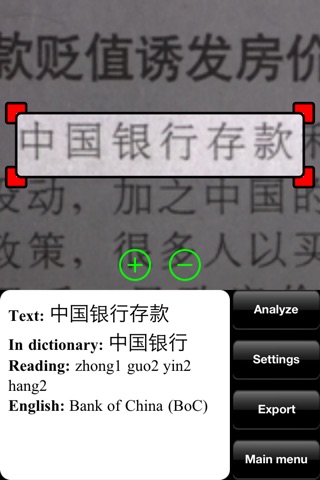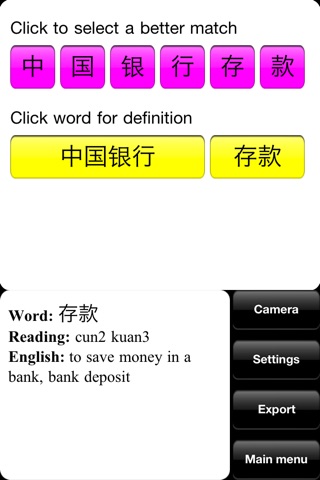China Goggles app for iPhone and iPad
4.6 (
3156 ratings )
Reference
Education
Developer:
LucSens Oy
Free
Current version:
2.6, last update: 8 years ago
First release : 01 Dec 2010
App size: 13.91 Mb
Look up Chinese words from live camera, still photo or album with this revolutionary app. No internet connection required. Supports simplified and traditional characters, horizontal and vertical text.
No need to have any knowledge of Chinese to use it.
Can analyze several words at a time.
It recognizes over 3000 (most frequent 95%) of both traditional and simplified Chinese characters. Built-in dictionary contains around 100000 entries.
Can be used as input method or to make flash cards.
DISCLAIMER
* As of December 1, 2011 the Google Translate option will no longer give translations. This is due to a decision by Goggle to completely shut off the free translation service to all third party applications on that date.
* If the live camera mode is hard to use, the refresh rate can be set to "none". Tapping on screen gives instant translation.
* Live camera and still photo functionality only available on devices with camera
* Works best with clear images and good contrast, black text on white background and regular printed characters.
ACKNOWLEDGMENT
This software contains dictionary data from CC-CEDICT (cc-cedict.org), which is used under a Creative Commons Attribution-Share Alike 3.0 License.
Pros and cons of China Goggles app for iPhone and iPad
China Goggles app good for
Works good , no app is going to be perfect, this is good , if live camera doesnt work still pic always does
I like it gives a basic idea of a very complex language and the OCR works.
Some bad moments
This app is definitely not ready for purchase. I am a Chinese teacher and thought this would be an interesting app to check out for my students in Shenzhen.
Problems:
1) App rarely identifies characters correctly for you to select a matching character
2) characters it recognizes are VERY BASIC. The app only recognizes the high frequency radicals (山,口,水)consistently.
3) App is difficult and frustrating to use.
4) It takes a lot of effort to match a more advanced character accurately and when you finally do, the English definition isnt listed!!
I suggest the makers release a beta version to first prove that this app isnt a waste of money because the concept is really good. For the time being I suggest for people to add the character handwriting keyboard.
This app recognize Chinese character very very bad!!! I live in China, and this app absolutely not useful! Dont waste your money.
It actually had something like a 5% recognition rate, and gave me bad readings. Id only recommend this to people desperate to learn a bit of Chinese.
I live in Beijing and thought this would be a good app but its too buggy. I started with live mode. First thing it tells you is too keep it to one lone of text or the program gets confused. Ok, but trying to grab the handles is in itself a trick. They are " sticky" so dont always respond. Finally got it, and it crashed. Tried again about three times then decided to go to photo mode. Chose a business card, black text on white, three characters. It translated the first character then crashed. Tried again. Crashed before it translated. Tried again. Crashed after the first character. too bad. Its a great concept. But for $5 I expect a lot more stability in an app.
- the photo option bizarrely zooms in to the point of useless, but theres no ability to zoom in this mode.
- recognition is very, very bad, and the analyze feature gives multiple tiny characters from which to pick - which is, of course, absurd because the reason I bought the stupid app in the first place is, I DONT READ CHINESE!
Waste of money. Didnt recognize any characters I put in front of it. I just wanna be able to read a menu here in Taiwan, and it cant even do that.
Usually China Goggles iOS app used & searched for
google translate camera,
google translate photo,
google photo translate,
google translate picture,
language translator camera,
google live photos,
oy china,
and other. So, download free China Goggles .ipa to run this nice iOS application on iPhone and iPad.